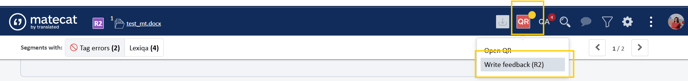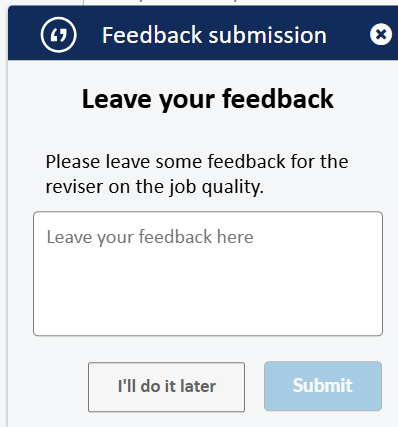Revise 2
The Revise 2 is a second level of revision that users, clients or PMs can use to perform a final assessment of the translation.
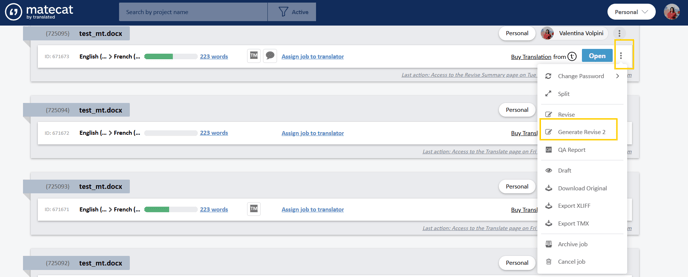
Once the 2nd revision has been created, the link on the Manage Panel menu will change to Revise 2. Click on it to open the 2nd revision job.
The Revise 2 editor is identical to the Revise 1 interface. You can edit segments, insert comments and mark issues.
You will see for each segment, the issue the reviewer inserted in the Revise 1 mode.
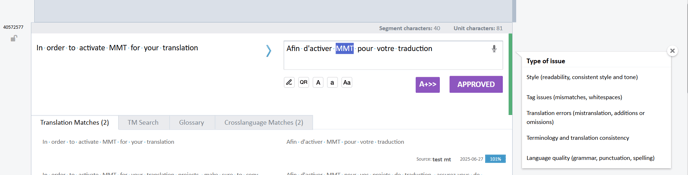
To add a new issue to the same segment and activate the R2 issues window you can:
- edit the segment and choose the type of issue to attribute
- highlight the words and select an issue
- select the issue and then the word/s to attribute it to.
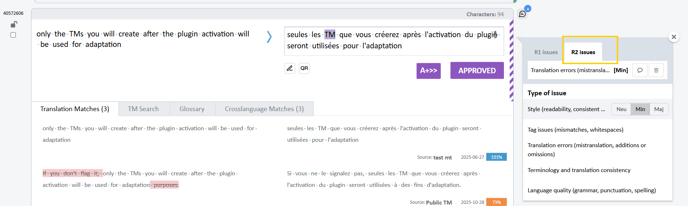
Finalizing
The Revise 2 is complete once all segments have been revised and marked as approved.
At this point, the progress bar on the bottom of the screen will be all purple.

Feedback
At the end of your revision, you can send feedback to the reviser on the quality job.
You can move the mouse over the QR icon and select Write Feedback R2