Step 3 Analyze your file(s)
Once you have uploaded your file(s), and set up your linguistic resources, you just need to click on the Analyze button.
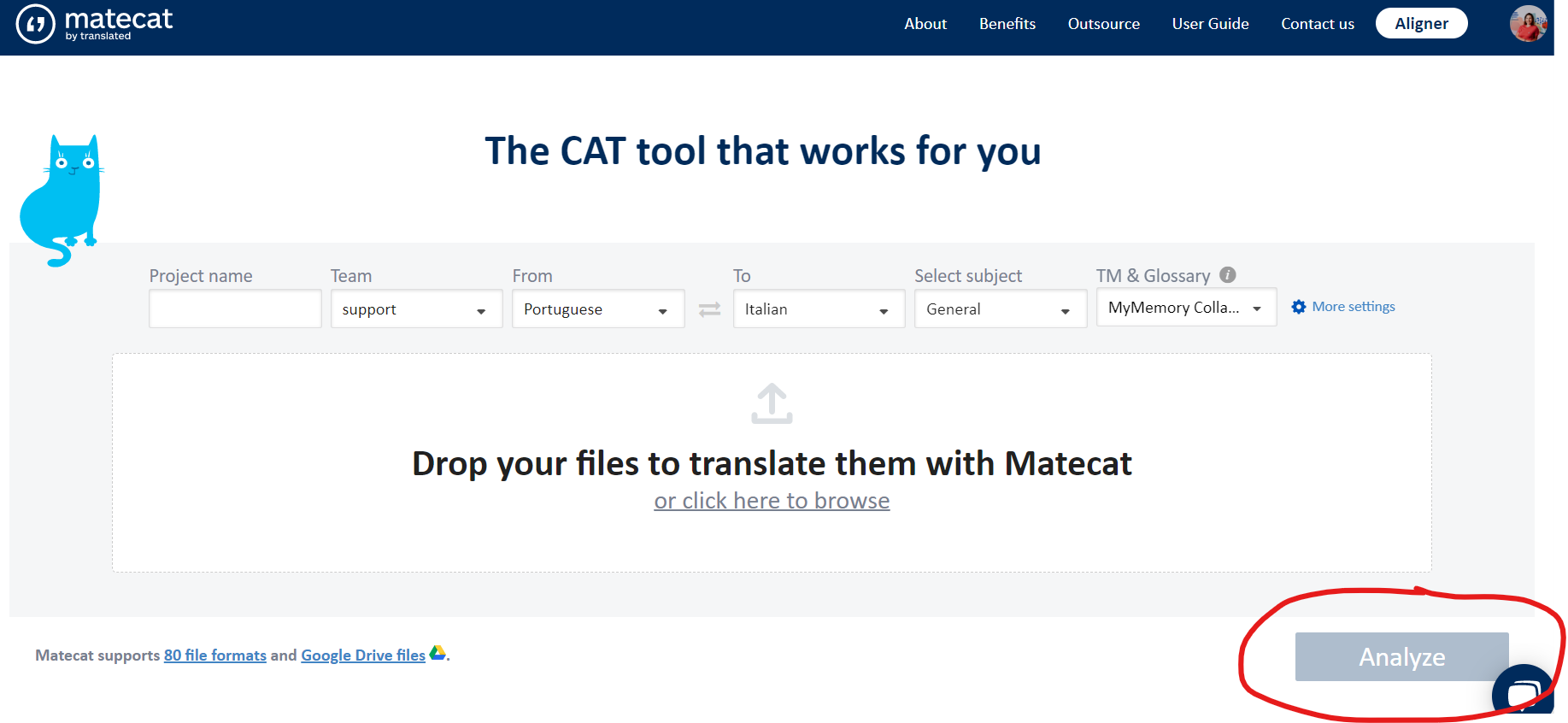
You will get a report containing the percentage of matches you get from the TMs associated with the project (public and private TMs) and from the Machine Translation.
Moreover, you get a percentage of how much time the translator would save on word count using Matecat.
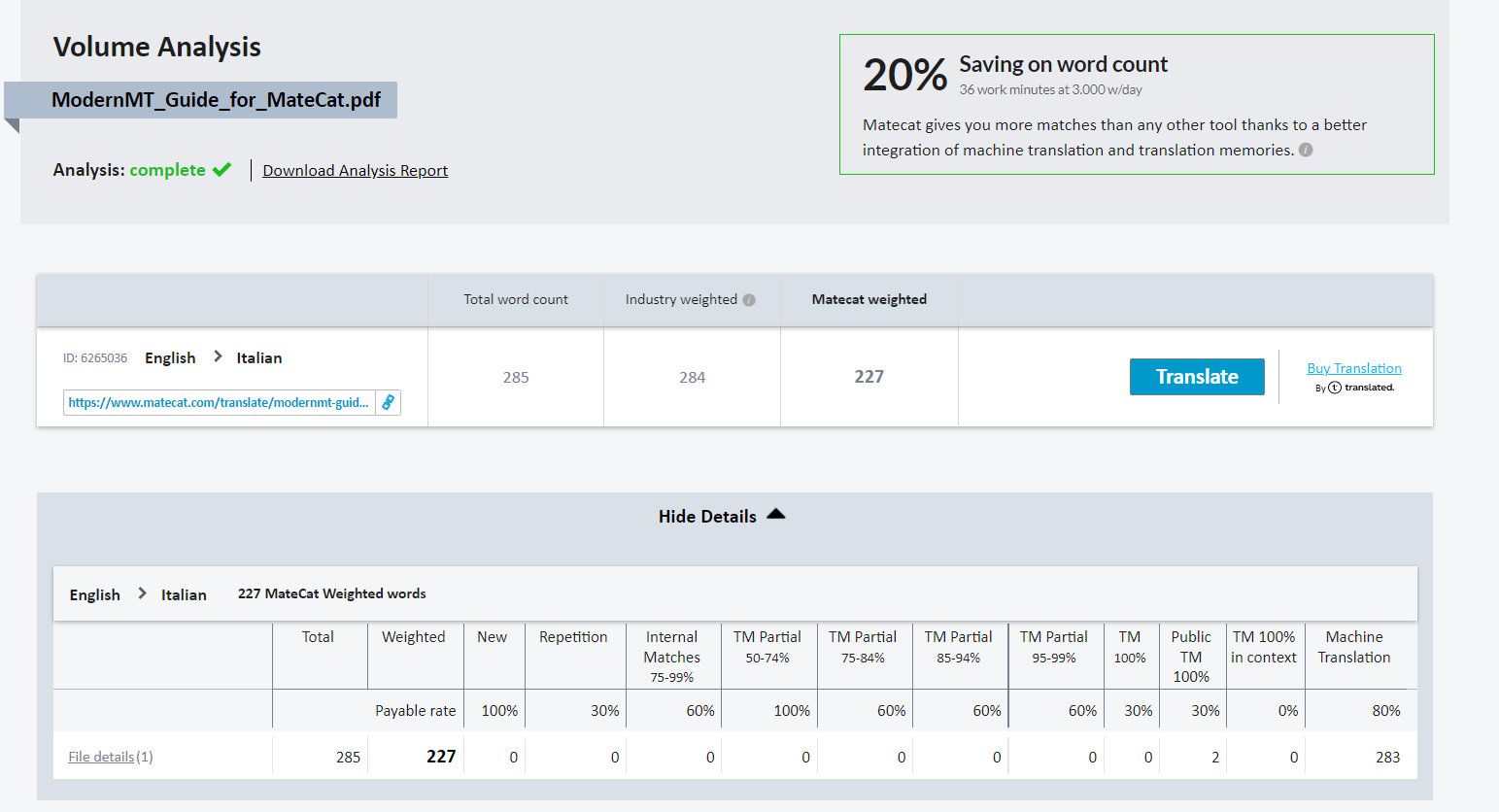
Please note that thanks to better integration of machine translation and translation memories, Matecat is able to provide more matches than any other tool.
Thanks to the millions of words corrected by the Matecat community, the tool learns when to offer machine translation suggestions or translation memory matches.
This data is also used to define a fair pricing scheme to split the benefits of the technology between customers and translators.