Step 5 Deliver the translation job
Once the translation job is completed, you need to deliver your work.
How do you know if the translation is finished?
From the editor, you will see the progress bar indicating 100%
The progress bar could be fully colored in light blue. That indicates all the segments have been translated.
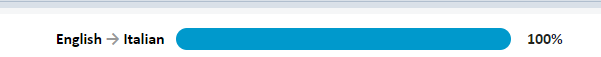
You could also see the progress bar fully colored in green. That indicates all the segments have been reviewed.

A progress bar colored in violet indicates that the job has been reviewed a second time.

How can I get my translation?
In order to get the translation, click on the downwards arrow on the top bar and select Download translation.
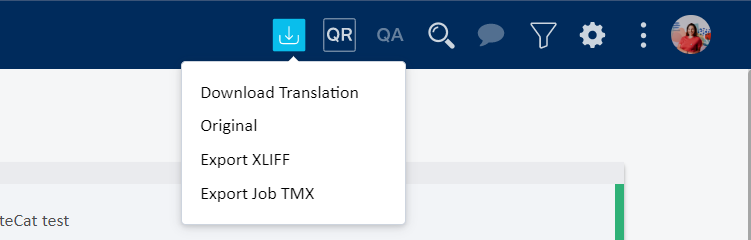
How can I deliver the translation to my PM?
If you have just completed an assigned job you probably need to send a confirmation to your PM.
If you have any doubts, please check the first email you received with the job assignment. Generally, it contains all the information about how you need to deliver the translation.
In case you don't receive a reply in a short time, don't worry. The PM can always check the status of the job from his/her workspace