Supported formats and languages
Formats supported
Matecat currently supports 80 file formats. These include anything from Microsoft Office (Word, Excel, and PowerPoint files), OpenOffice, iWorks, Scanned files (PDF and images), Indesign, Framemaker to web file formats, among others. Matecat also supports the localization of XML files containing text strings for Android apps.
Below you can see the full list of formats available:
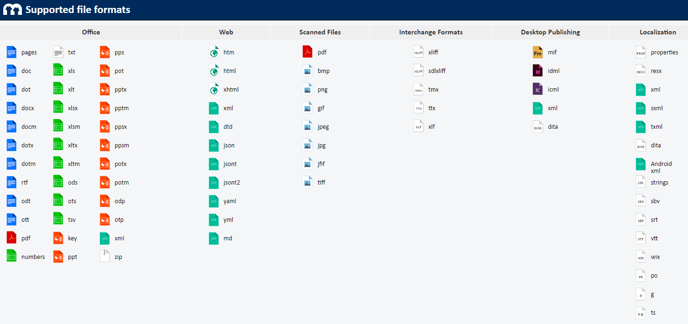
All these file formats can be uploaded on Matecat homepage. The tool will preserve the same file format in upload and in download.
There is an exception with iWorks files (pages, numbers, key) that will be downloaded in the correspondent MS Office format, and with PDF files that will be downloaded as docx in order to be still editable.
If you have PDF files created with desktop publishing softwares, we do suggest to upload the original format, in order to reduce the post editing work.
Languages supported
Matecat supports more than 200 languages. Click here to find a comprehensive list.
When selecting the language combination, you have the option of carrying out a search by entering the specific source or target languages for your job.
To set up a project for multiple languages you need to click on the dropdown menu closed to the target input box and click on the “+” sign.
A new window slides in with the list of all supported languages, you can then check the boxed corresponding to the desired multiple target languages.