Understanding Tags
Tags are labels that define the way a certain information should be processed. In CAT tools generally, tags are used to mark parts of a text that have different formatting i.e. different fonts, different font sizes, or different colors. However, sometimes they are just minor (or even invisible) changes.
Matecat uses tags to guarantee layout and formatting correspondence between source text and target text.
Here you can find some examples of how a formatted text is displayed within Matecat.
Ex.1
Matecat is a free and open-source CAT tool (Computer-aided translation), that is a collaborative working platform for translators and project managers.
In Matecat UI you will see:
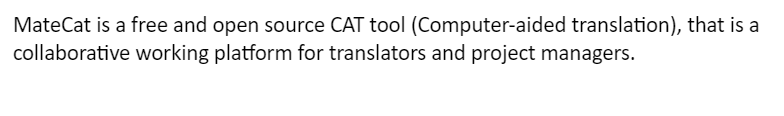
Ex.2
Matecat is a free and open source CAT tool (Computer-aided translation), which is a collaborative working platform for translators and project managers.
In Matecat UI you will see:
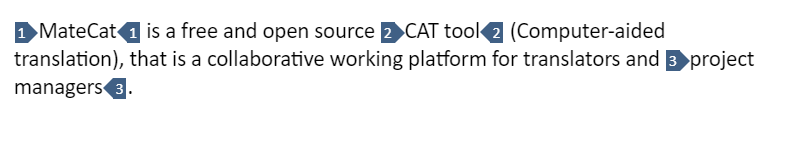
In this example, tags 1 and 2 correspond to text in bold, while tag 3 corresponds to text in italic.
Ex.3
Matecat : is a free and open source CAT tool (Computer-aided translation), that is a collaborative working platform for translators and project managers
In Matecat UI you will see:
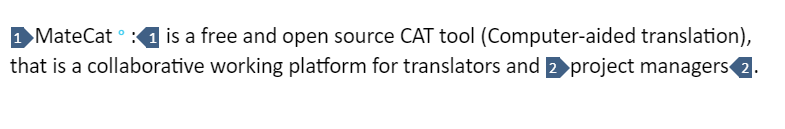
In this example, tag 1 corresponds to underlined text, while tag 2 corresponds to text in bold.
The ![]() represents an opening tag, the
represents an opening tag, the ![]() represents a closing tag. For each opening tag, you should have a matching closing tag.
represents a closing tag. For each opening tag, you should have a matching closing tag.
If Matecat detects tag issues in the job, it shows a warning icon. Here you can read more about how to handle tag issues.