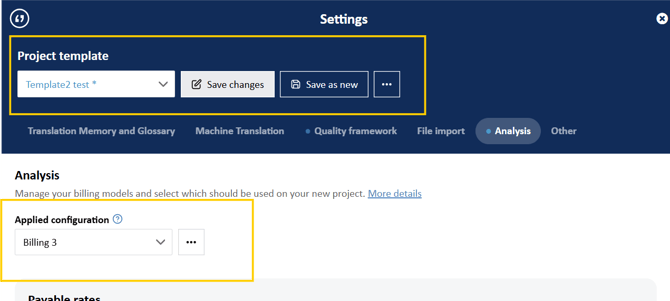Custom Billing Models
Create and manage custom billing models
A billing model is the set of payable rates used to calculate the weighted word count for a project. The payable rate is the percentage of raw words that will be paid for each analysis bucket. This rate can vary based on segment categories such as 100% match, repetition, fuzzy matches, and new words. Below are Matecat's default payable rates.
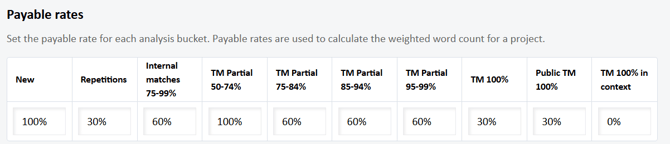
Here you can find more detailed information on how the Matecat weighted word count for a project is calculated.
Using a customized billing model
Within the project settings page, you can design a personalized billing model by adjusting the payable rate assigned to each bucket.
You also have the option to customize the payable rate for machine translation and set exceptions for specific language pairs.
You can set exceptions for specific language variants or all variants of a language. If a language has multiple variants, a generic option labelled "(All variants)" will appear in the dropdown menu. When exceptions exist for both all variants and a specific variant, the specific variant will take precedence. All exceptions apply in both translation directions.
For example, in the situation displayed in the screenshot:
- Translations between any variant of English and any variant of French will have an 80% payable rate for MT.
- Translations between English (USA) and French (France) will have a 70% payable rate.
- All other translations will default to a 90% payable rate.
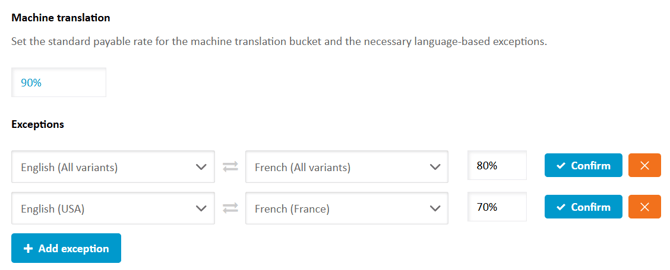
When you modify the rate for one or more buckets, Matecat prompts you to save the changes, either as a new configuration or, if you are editing an existing configuration, as a new version of it.
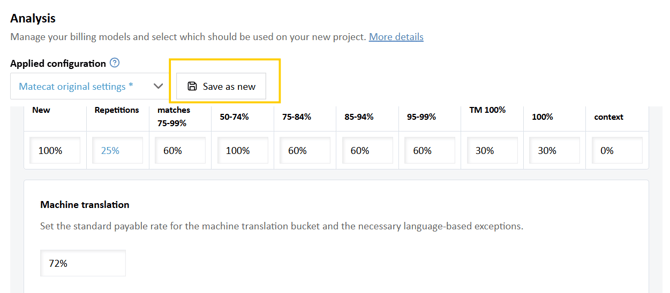
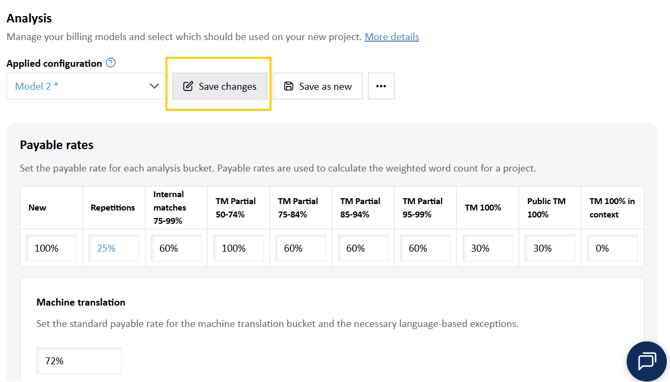
Even if you don’t save the configuration, the new settings are still applied to the project you are currently creating.
To use a custom billing model in a project template, first save the settings in a configuration (either new or existing).
If you create a new configuration or edit an existing one that is not yet linked to the current project template, link the configuration to the template and save the template.
However, if you edit a configuration that is already linked to the current project template, you don’t need to save the template again, as the changes take effect automatically.