TM Search Tab
The TM search tab in Matecat works as a Concordance manual lookup tool.
It enables users to search for a specific word, sequence, or phrase, in all previously translated segments, contained in the private TM Key associated with the project and in the public TM.
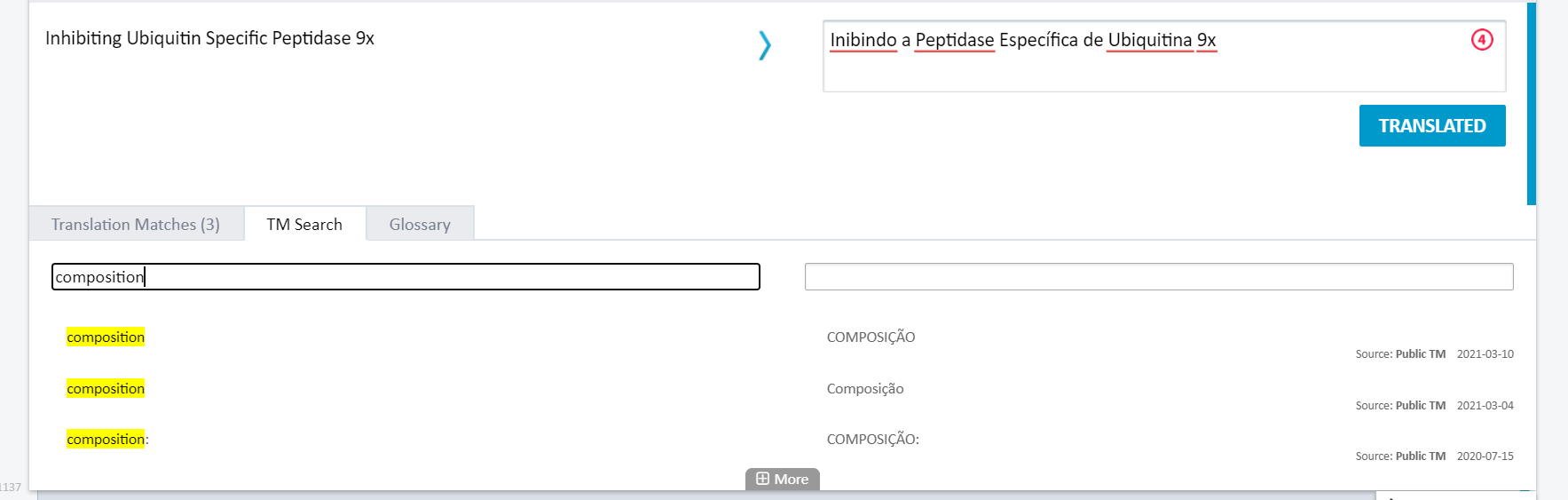
You can perform a TM search by entering or pasting the text to check in the TM search tab on the Translation Editor page. Alternatively, you can select the words you would like to check and use the shortcut Alt+k to open up the TM search tab.
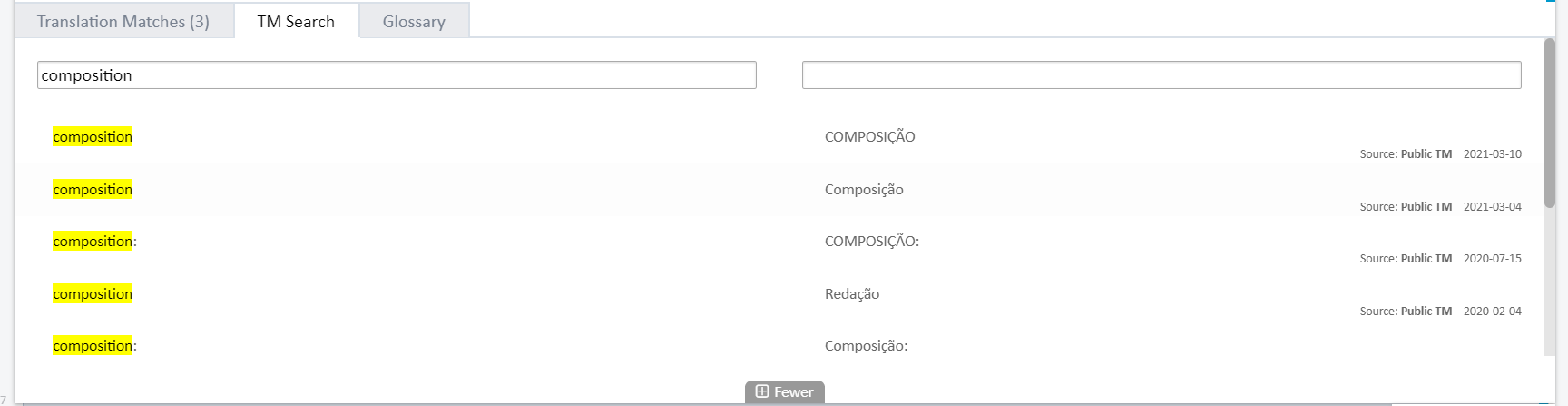
You can display more or fewer results, by clicking on the low grey button.