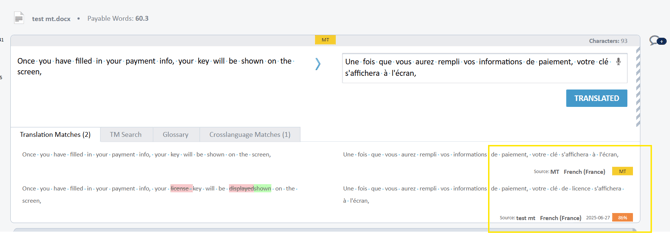Machine Translation Settings
Machine Translation (usually referred to as "MT") is an automated translation carried out by computer software.
In Matecat, multiple Machine Translation engines are available to suit different translation needs. If no MT engine is activated for a project, MT suggestions will not be provided.
You can select the MT engine you wish to use for a specific project from the "Machine Translation" tab within the "Settings" panel.
Important: MT settings can only be configured before a project is created. Once the project is set up, these settings cannot be modified.
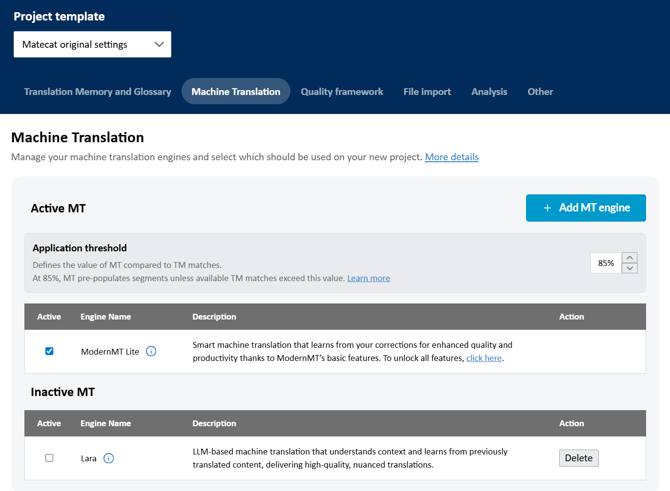
Matecat’s default MT engine is a simplified version of ModernMT's adaptive MT, which excludes some of its advanced features. More information about this engine is available on its dedicated page.
You also have the option to choose from other available Machine Translation Engines, such as Lara, ModernMT, and others available in the system.
Configure your MT
The Machine Translation feature enables you to set a customised threshold to determine when the MT output should be considered more useful than the Translation Memory (TM). The default threshold is 85%, but you can modify it from the settings panel.
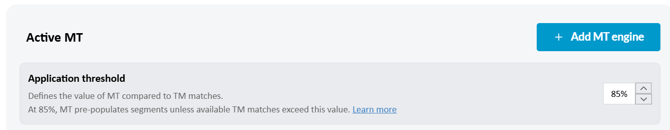
When the similarity score of the best TM match falls below the defined threshold, the MT suggestion will be treated as the primary suggestion. In such cases, it can automatically pre-populate the segment, helping ensure that the most relevant translation—whether from TM or MT—is prioritised during the translation process.
The MT's application threshold does not influence how segments are pre-populated during the analysis phase: all segments with TM matches > 85% available will be pre-populated with the TM's content, regardless of the MT's application threshold.
Consider a scenario where the MT threshold is set to 80% and a fuzzy match from the TM is retrieved with a score of 86%. In this case, the system will prioritise the TM suggestion over the MT output.
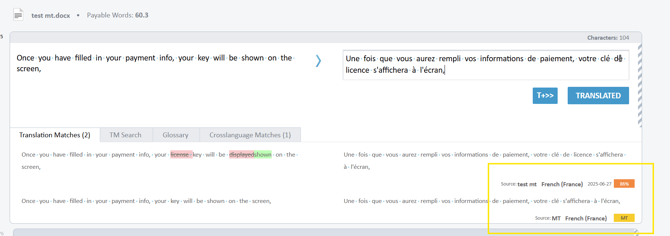
However, if we increase the threshold to 93%, the prioritisation of the suggestions shifts, allowing the MT output to be favoured in the matching order.